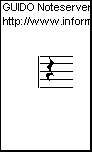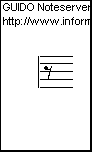GUIDO Music Notation (gmn)
|
Graphical Output
|
MIDI-File
|
Comment
|
| [ c ] |

|
c.mid
|
A simple c-quarter note in the first octave. |
| [ do ] |

|
do.mid
|
The same as above |
| [ c1*1/4 ] |

|
c1.mid
|
A simple c-quarter note in the first octave completly specified. |
| [ c2*1/8 ] |

|
c8.mid
|
A c-eigth-note in the second octave |
| [ c0*1/8. ] |

|
cdot.mid
|
A dotted c-eigth-note in the zero'th octave. |
| [ c-1*3/16 ] |

|
c316.mid
|
A c in the negative first octave with duration of three 16th notes. |
| [ c-1/8. ] |

|
c8dot.mid
|
Same as above using a dotted note. |
| [ c# ] |

|
csharp.mid
|
A c-sharp quarter note. |
| [ c& ] |

|
cflat.mid
|
A c-flat quarter note. |
| [ c## ] |

|
cdblsharp.mid
|
A c with a double sharp. |
| [ c&& ] |

|
cdblflat.mid
|
A c with a double flat. |
| [ _ ] |
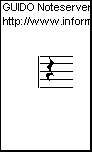
|
rest.mid
|
A quarter-note rest. |
| [ _/8 ] |
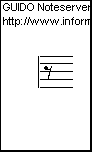
|
rest8.mid
|
An eight-note rest. |
| [ c d e f g a h ] |

|
scale.mid
|
A scale of quarter notes. |
| [ do re mi fa so la si ] |

|
scale2.mid
|
A scale using the solfege-names. |
| [ c d e f g a b ] |

|
scale3.mid
|
The same scale. Notice that [b] equals [h]. |